Welcome to the ultimate showdown between two fantastic YouTube growth tools. When you're weighing TubeRanker or Thumb Scout, it boils down to a simple, yet crucial, question: are you trying to get discovered through YouTube search, or are you trying to get clicked? TubeRanker is all about helping you master YouTube SEO, while Thumb Scout is laser-focused on creating visuals that are impossible to ignore.
TubeRanker or Thumb Scout: A Quick Breakdown

If you've been grinding away on your channel, you know that real growth comes from a one-two punch: first, you have to show up in front of potential viewers, and second, you have to convince them to click on your video instead of someone else's. These two challenges demand different approaches, and that's where choosing the right tool for the job becomes so important.
Think of it this way: TubeRanker is your behind-the-scenes SEO expert. It's digging into the data, finding the right keywords for YouTube search, and crafting titles and tags that make the YouTube algorithm happy. On the flip side, Thumb Scout is your creative director, making sure that when your video does appear, its thumbnail is so compelling that viewers can't help but click. You can even get a feel for this with the free Thumb Scout Chrome Extension, which shows you how your thumbnail ideas might look on the YouTube homepage.
Let's dive into what makes each one tick, look at some real-world situations, and figure out which one is the right move for your channel right now.
What's TubeRanker All About?
TubeRanker is a specialized YouTube SEO tool built for creators who want to climb the search rankings on both YouTube and Google. It uses AI to pinpoint trending keywords and tags, helping you uncover those sweet spots with high search volume but lower competition. For a deeper look at its AI features, you can discover more insights on WebCompDigitex.
At its core, a tool like TubeRanker helps you do three critical things:
- Find high-demand, low-competition keywords that people are actually searching for.
- Optimize your video titles and descriptions so the algorithm knows what your video is about.
- Track where your videos rank for the keywords you’re targeting.
In short, TubeRanker helps the algorithm find and understand your content. This is absolutely essential, especially if you have a newer channel or you're making videos in a super crowded niche.
Quick Look: TubeRanker vs. Thumb Scout
| Aspect | TubeRanker | Thumb Scout |
|---|---|---|
| Primary Goal | Boost discoverability by improving your video's search rank. | Maximize your click-through rate (CTR) with better visuals. |
| Core Strategy | Search Engine Optimization (SEO) for the algorithm. | Visual appeal and human psychology for the viewer. |
| Ideal User | A creator whose videos aren't getting enough views because of poor search placement. | A creator who gets impressions but struggles with a low click-through rate. |
As you can see, they solve two different, but equally important, parts of the YouTube puzzle. Choosing the right one is about identifying the biggest bottleneck in your channel's growth at this very moment.
Comparing Core Growth Philosophies

When you look under the hood, TubeRanker and Thumb Scout are built on fundamentally different ideas about what makes a YouTube channel grow. It’s not just about what the tools do, but why they do it. Understanding these philosophies is the first step in figuring out which one is right for you.
TubeRanker’s entire approach is built around mastering the algorithm. The thinking here is simple: to get seen on YouTube, you have to play by the platform's rules and speak its language. The tool is designed to help you nail your video SEO, satisfying the complex systems that decide which videos get recommended and which ones get buried.
Thumb Scout, on the other hand, is all about mastering human psychology. It operates on the belief that even if your SEO is flawless, the final decision to watch a video comes down to a split-second emotional choice driven by the thumbnail. Its job is to make your thumbnail so eye-catching that a viewer instinctively clicks on it instead of the nine others on their screen.
One tool gets you the impression; the other turns that impression into a view. They’re solving two different parts of the same puzzle—one for the machine, one for the human.
This difference is huge for creators trying to figure out where their channel is stuck. If you're making amazing videos but nobody can find them, the world's best thumbnail won't help. But if you're showing up in search and still getting no clicks, that top ranking is going to waste.
Algorithmic Precision vs. Human Connection
TubeRanker is all about the hard data. It helps you pick apart the technical side of what makes a video rank on YouTube. It’s no secret that metrics like watch time and engagement are king, and a well-optimized video can see its discoverability jump by 30-40%. TubeRanker gives you the tools to chase those numbers.
Thumb Scout, in contrast, zooms in on the emotional and psychological triggers that lead to a click. This isn’t about keyword density; it’s about things like color contrast, the emotion conveyed in a facial expression, and whether your text is readable in two seconds. It answers the crucial question: "In a sea of options, what makes my video the most interesting?" Want to see if your thumbnails pass the test? Try Thumb Scout for free.
This is a common conversation point when you look at other YouTube tools, too. If you're curious how this approach stacks up against others, you might enjoy our breakdown of VidIQ vs TubeBuddy.
At the end of the day, TubeRanker secures your video's "audition" with the YouTube algorithm, while Thumb Scout helps it nail the performance for the human audience on the other side of the screen.
A Detailed Feature Set Comparison
Alright, let's get past the broad strokes and dive into what these tools actually do for you on a day-to-day basis. The features are where you'll really see the philosophical differences between these two platforms come to life.
The All-in-One SEO Toolkit vs. The Visual Specialist
On one hand, you have TubeRanker, which is built like a comprehensive command center for YouTube SEO. It’s designed for creators who want to get deep into the data behind search rankings and channel performance. Think of it as your analytical co-pilot.
On the other side is Thumb Scout, a highly specialized tool laser-focused on one thing: creating thumbnails that get clicked. It's less about the back-end data and more about winning the visual battle on the YouTube homepage.
To make this crystal clear, let's break down their core features side-by-side.
Core Feature Set Comparison
This table lays out the primary tools each platform brings to the table. Notice how TubeRanker's features are geared toward algorithmic discovery, while Thumb Scout's are all about grabbing human attention.
| Feature | TubeRanker | Thumb Scout |
|---|---|---|
| Keyword Research | Yes, helps find search terms with high volume and low competition. | No, not its focus. |
| Tag Generator | Yes, suggests relevant tags to help the algorithm categorize content. | No, focuses on visual elements, not metadata. |
| Rank Tracker | Yes, monitors your video's search ranking for specific keywords. | No, this is a classic SEO feature. |
| Channel Audit | Yes, provides a high-level overview of your channel’s SEO health. | No, it audits individual thumbnails in a real-world context, not the whole channel. |
| Thumbnail Previewer | No, this is outside its core SEO function. | Yes, its main feature simulates your thumbnail on the live YouTube homepage. |
As you can see, they don't really overlap. TubeRanker is your go-to for finding the right words to get your video in front of people, while Thumb Scout is what you use to make sure those people actually click when they see it.
The main draw of Thumb Scout is its real-time thumbnail previewer, which simulates how your design will look on the YouTube homepage, subscription feed, and search results page—surrounded by the actual videos competing for clicks at that very moment.
This approach is a game-changer because it takes the guesswork out of thumbnail design. You stop hoping your visual works and start knowing it will stand out before you ever hit publish.
This is all about judging color contrast, emotional impact, and simple readability in a live, true-to-life environment. While TubeRanker helps you nail the keywords to get found, Thumb Scout helps you master the visuals to get clicked. You can see it for yourself by trying out the free Thumb Scout Chrome Extension.
The image below gives you an idea of how a tool like TubeRanker might structure its pricing tiers based on usage.
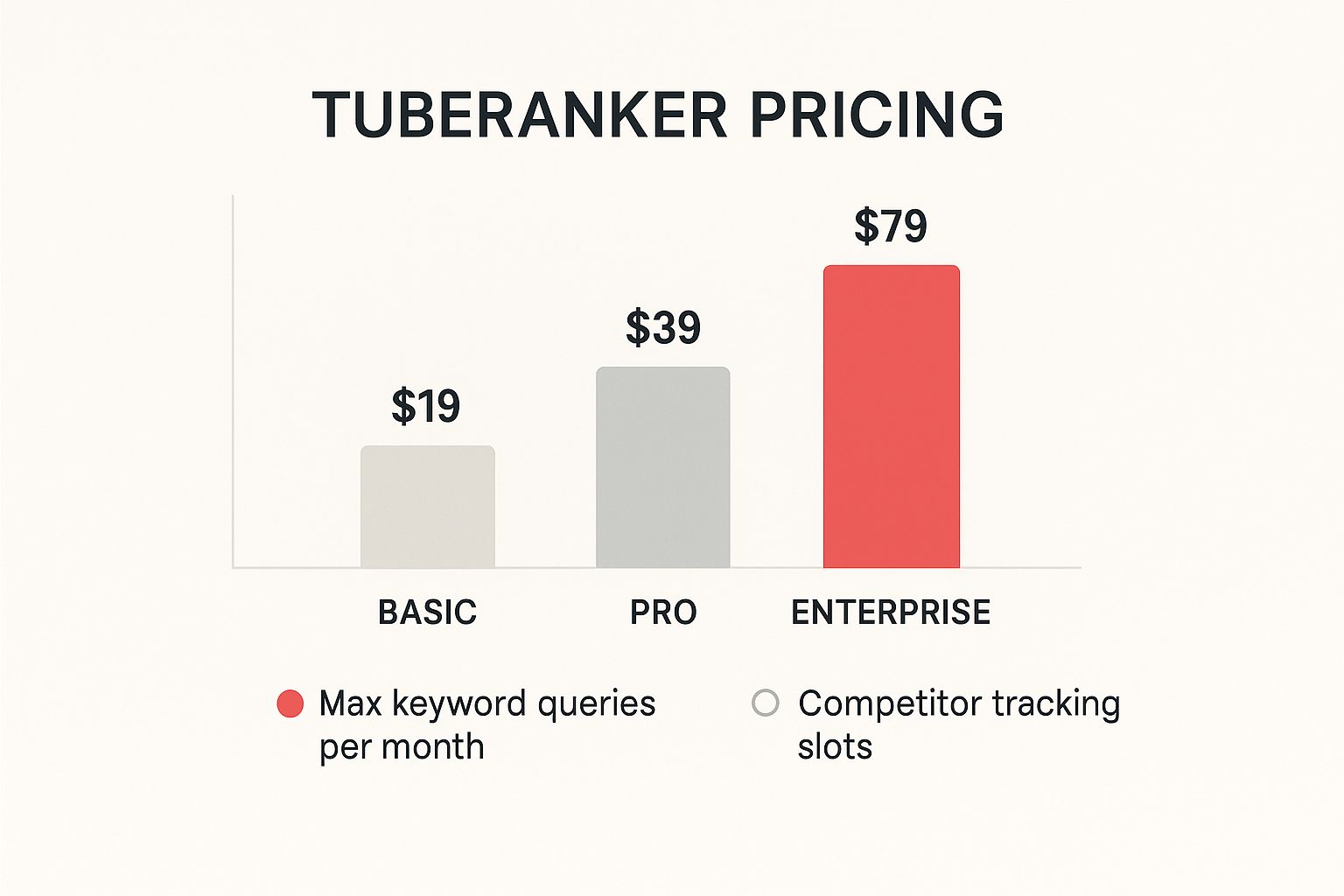
You can clearly see that as the price goes up, so do the allowances for core resources like keyword lookups and competitor tracking slots—a pretty standard model for SEO tools.
Real-World Scenarios: When to Grab TubeRanker vs. Thumb Scout

It's one thing to look at a list of features, but the real magic happens when you know exactly when and why to use a specific tool. Let’s walk through two classic YouTube creator predicaments. Seeing how TubeRanker and Thumb Scout tackle these common problems will make it crystal clear which one you need right now.
Scenario A: The New Creator Fighting for Air
Let's say you’re diving into a super crowded niche, like "home cooking" or "personal finance." You're passionate and your videos are solid, but you feel like you're shouting into the void. Your main problem isn't quality; it's getting noticed in a sea of huge, established channels.
This is where TubeRanker becomes your best friend. Right now, your entire strategy revolves around cracking the discoverability code. You need to find the back alleys and side streets that the big channels have overlooked. TubeRanker is built for exactly that, helping you unearth long-tail keywords—those super-specific search terms that real people are using.
So instead of trying to rank for "how to bake bread," you might uncover a gem like "no-knead sourdough bread for beginners."
By zeroing in on these less competitive phrases, you give your brand-new videos a real shot at landing on the first page of search results for a highly motivated audience. That’s how you get your first views, your first subscribers, and build that crucial early momentum.
Your mission is pure SEO. You need to find what a small, hungry audience is looking for and serve it to them on a silver platter. Impressions have to come before you can even think about clicks.
Scenario B: The Established Creator Hitting a Wall
Okay, different story. You've been at this for a while and have a respectable subscriber base. You check your analytics, and you're getting impressions—YouTube is putting your videos in front of eyeballs. But your click-through rate (CTR) is stuck in the mud, maybe around a frustrating 2-3%. Your growth has completely flatlined.
This is the perfect time to bring in Thumb Scout. Your issue isn't getting seen; it's getting chosen. You’re getting your chance at the plate, but you're not swinging. You need to figure out why people are scrolling right past your thumbnail.
Using a tool like the Thumb Scout Chrome Extension lets you run a dress rehearsal for your thumbnails. You can see your design in context, right next to the videos that are currently winning in your space.
Is your text unreadable on a phone? Are your colors just blending into the background? Does the expression on your face look bored instead of intrigued? Thumb Scout helps you spot these weaknesses immediately, allowing you to craft a visual hook that stops the scroll and gets that click.
Breaking Down the Price and Value Proposition
Let's talk about the bottom line. Every creator I know is working with a budget, and where you put your money needs to directly tie back to what you're trying to achieve with your channel. It’s all about a return on your investment.
When you look at a tool like TubeRanker, you're generally looking at a subscription model with a few different price points. This is pretty standard for any in-depth SEO tool that’s constantly pulling data and helping you track things over time.
The real value you get from TubeRanker is a slow burn. It's a long-term play. By helping you climb the YouTube search rankings, it builds a solid foundation for steady, organic viewership that comes in day after day. This is the kind of traffic that eventually leads to more reliable AdSense revenue and makes your channel more attractive to sponsors. If you want a deeper dive into that, this article on how to make money on YouTube really connects the dots between discoverability and income.
Immediate Impact vs. Long-Term Growth
On the other hand, a tool like Thumb Scout is a completely different animal. It's built for immediate results. With a free version to get you started and a simple pricing plan for its visual testing features, it's often an easier first step for many creators.
With a visual testing tool like Thumb Scout, the return on investment is something you can see right away. It's not abstract—it's measured by a better click-through rate (CTR) on the very next video you publish.
So, your choice really boils down to what you need right now. Are you ready to invest in a long-term SEO engine like TubeRanker to build your channel’s authority over the next several months? Or do you need a tool like Thumb Scout to give your next video an immediate boost? If you want to see that instant impact without spending a dime, the free Thumb Scout Chrome Extension is a no-brainer.
Which Tool Is Right For Your Channel?
So, after all that, which tool actually belongs in your creator toolkit? Honestly, the right answer boils down to one simple question: what’s the biggest bottleneck holding your channel back right now?
If you feel like you’re creating great videos that just get lost in the void, your problem is likely discoverability. You need a better SEO foundation so the YouTube algorithm knows who to show your content to.
In that case, TubeRanker should be your first stop. Think of it as pouring the concrete slab for your house—it provides the solid, essential structure you need for everything else you build on top of it. Without good SEO, even the best thumbnail won't get seen.
On the other hand, what if your YouTube Analytics show that you’re getting plenty of impressions, but your click-through rate (CTR) is painfully low? That’s not a discoverability problem; it’s a marketing problem. Your videos are being shown to people, but they aren't clicking.
For that, Thumb Scout is the clear priority. It's designed to help you solve that exact issue by crafting visuals that grab attention and earn the click.
Making the Strategic Choice
Knowing what makes your audience tick is a huge piece of this puzzle. For example, YouTube is massive, and different regions behave differently. India leads the pack with around 476 million users, while in the US, about 75% of millennials are on the platform daily.
If you’re leaning toward TubeRanker, this kind of data is gold. You can discover more about YouTube search trends and use that insight to dial in your keyword strategy for specific demographics.
But what if you're an established creator who isn't just fixing a problem, but chasing maximum growth? The real power move is to use both tools together.
Use TubeRanker to make the algorithm happy and Thumb Scout to make the humans happy. One tool handles the technical optimization, the other handles the visual pitch. That's how you win on both fronts.
This dual-tool approach is a cornerstone of a powerful growth strategy. If you want to see how this fits into the bigger picture, you should check out our complete guide on growing a YouTube channel.
Common Questions I Hear About Getting More Views
Let's be real, navigating YouTube growth can feel like you're trying to solve a puzzle with half the pieces missing. There's so much advice out there, and a lot of it clashes. After working with countless creators, I've noticed the same questions keep coming up from those who are truly serious about growing.
So, let's cut through the noise and get you some straight answers.
Does changing an old video's title and thumbnail actually work?
Oh, absolutely. It's one of the most powerful things you can do to breathe life back into an underperforming video. Think about it this way: if your analytics show people stick around once they click (good audience retention), but not many people are clicking in the first place (low CTR), you don't have a content problem. You have a packaging problem. A fresh, eye-catching thumbnail and a smarter title can be just the spark it needs to start showing your video to a whole new audience.
How important are tags compared to the title and description?
Your title and description are the main event. They do about 90% of the heavy lifting in telling the algorithm what your video is about. Tags? They're more like the seasoning. YouTube has been pretty open that tags aren't the magic bullet they once were. Your real energy should go into crafting a killer, keyword-focused title and a detailed description.
Should I focus on search keywords or getting recommended?
When you're just starting out, focus on search. Period. Ranking for specific keywords gives you a predictable, steady stream of initial viewers. As your channel grows, the recommendation engine will eventually take over. The trick is understanding that one feeds the other. When your video performs well in search, you're sending a massive signal to the algorithm that you've got quality content. We dive deeper into this in our guide on how to get more views on YouTube.
How do I know if my thumbnail is good before I publish?
Ah, the classic creator dilemma. The only feedback that matters is how it performs in the wild. The best way to get a sneak peek is to see your thumbnail in its natural habitat. A tool like Thumb Scout lets you simulate exactly how your thumbnail will look on the YouTube homepage, right next to your real competitors. This gives you an instant reality check before you ever hit publish.

