Think of getting your video to rank on YouTube like having a conversation with its algorithm. It's not about tricking the system; it's about strategically showing YouTube that your video is the absolute best answer to what someone is looking for. It's a mix of smart keyword research, genuine viewer engagement, and sharp metadata optimization. Mastering this process is what separates the channels that grow from the ones that get lost in the noise.
Why YouTube Video Ranking Matters More Than Ever
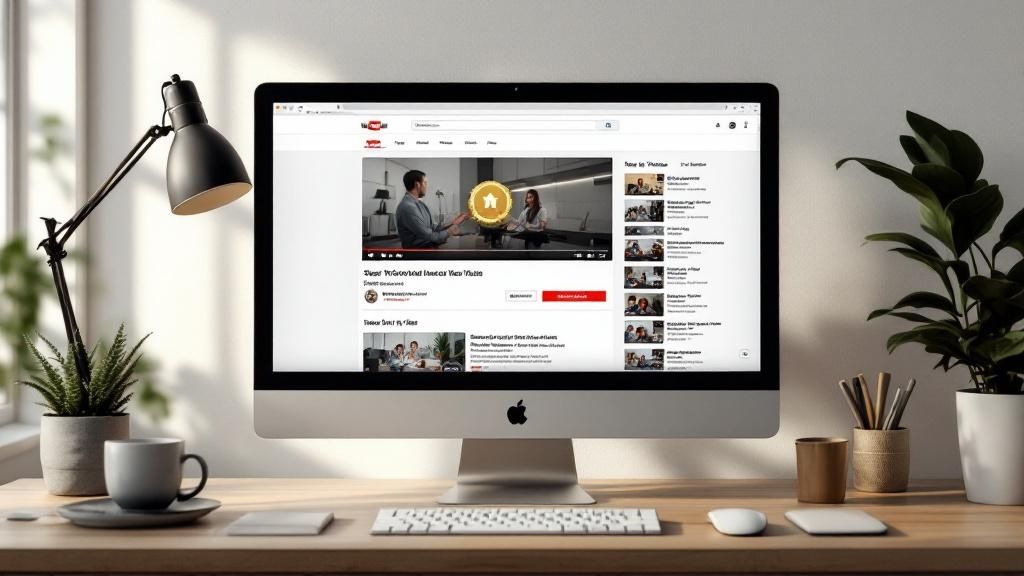
Just uploading a video and hoping for the best is like buying a lottery ticket—the odds aren't great. With over 114 million active channels out there, you're competing for eyeballs, and a "publish and pray" strategy will almost always leave you disappointed. The real secret to breaking through is mastering YouTube video ranking, which is really just the art and science of making your content easy for the right people to find.
The YouTube algorithm isn't just a search bar; it's a massive, powerful recommendation engine. This is a crucial distinction. Most of the time, your future viewers aren't even searching for you.
Here's a thought-provoking stat: a whopping 70% of what people watch on YouTube comes directly from the algorithm's recommendations. This means your biggest growth lever isn't just ranking in search—it's getting suggested on the homepage and popping up in that all-important "Up Next" sidebar.
This is exactly why getting a handle on YouTube SEO is non-negotiable. The algorithm has one primary mission: keep people watching for as long as possible. It does this by finding and promoting videos that viewers are actually clicking on, watching, and enjoying.
The Foundation of Strong Video Rankings
So, how do you get the algorithm to notice you? You need to give it what it wants. It’s all about sending the right signals that prove your video is high-quality and worth recommending.
It really boils down to two key metrics:
- Click-Through Rate (CTR): This is simple. When your video appears on someone's screen, do they click it? Your thumbnail and title are your sales pitch, and a high CTR tells YouTube that your packaging is working. A great practical tip is to use a tool like Thumb Scout to see what's working for top channels, giving you a serious competitive edge.
- Audience Retention & Watch Time: After the click, the next question is: do they stick around? High audience retention and a long total watch time are probably the most powerful signals you can send to YouTube that your content delivers on its promise.
Every single day, the algorithm sorts through a mountain of new content to decide what to show its 2.7 billion monthly users. The creators who consistently feed it strong CTR and watch time data aren't just uploading videos; they're actively building a case for their own success.
Alright, let's talk about finding the right keywords to get your videos noticed on YouTube. This is the foundation of everything that comes next. If you get this part wrong, even the most amazing video can end up lost in the digital abyss.
Getting a video to rank high on YouTube isn't something that happens after you upload. It starts way before you even think about hitting the record button. It all comes down to understanding the exact words and phrases your audience is typing into that search bar.
Think of it this way: keywords are the bridge connecting your content to the people who are actively looking for it. It's less about guesswork and more about following the digital breadcrumbs your viewers are already leaving for you.
Start by Thinking Like a Real Person
Before you touch any fancy tools, the best thing you can do is get inside your audience's head. Seriously, put on your empathy hat. What's their problem? What are they genuinely curious about?
A new parent, bleary-eyed at 3 AM, isn't searching for "infant sleep optimization strategies." They’re frantically typing in things like, "how to get baby to sleep through the night" or "4 month sleep regression help." That's their language. The closer you can get to how real people talk and search, the better you'll connect with them.
A great way to start digging into this is by using YouTube's own search bar—it’s a goldmine and it’s completely free.
- Start typing a broad topic for your channel (like "iPhone photography").
- Look at the autocomplete suggestions that pop up. These are real searches from real people.
- Then, get a little creative. Type your topic followed by different letters of the alphabet ("iPhone photography a," "iPhone photography b," etc.) to uncover even more variations.
You’re not guessing what people want; YouTube is literally telling you. These suggestions are direct proof of what's popular.
See What's Working for Others (and Find Your Opening)
Once you've got a list of potential keywords, it's time to do a little friendly recon. Head over to some of the top channels in your niche and sort their videos by "Most popular." This is a shortcut to seeing their greatest hits—the videos that have clearly hit a nerve with the exact audience you're trying to reach.
Check out their titles and the first couple of lines in their descriptions. What topics are they hitting? What phrases are they using? You're not looking to copy them, but to spot patterns and proven concepts you can put your own spin on. This is also where you can use the Thumb Scout browser extension to quickly see which of their thumbnails are performing the best, giving you clues about what visuals grab attention.
The sweet spot you're looking for is a keyword with enough search interest to get you views, but not so much competition that you're drowned out. A video titled "Beginner Lightroom Tutorial" has a much better shot at ranking than a generic one simply called "Lightroom."
As a newer channel, specificity is your secret weapon. Targeting these longer, more detailed phrases (what we call "long-tail keywords") helps you find viewers who are highly motivated and know exactly what they want. They'll watch more of your video, which sends a huge positive signal to the YouTube algorithm.
After you've analyzed what's working for others, you can gather inspiration and plan your own winning video ideas. I personally love saving top-performing thumbnails to a set on Thumb Scout to spark creative ideas for my own content down the line.
Don't Just Find a Keyword, Understand the 'Why'
Okay, this is a big one. It's not enough to just find a popular keyword; you have to understand the intent behind the search. What is the person actually hoping to accomplish?
- Informational Intent: Someone wants to learn. They're searching for things like "how to change a tire." Your video needs to be a straightforward tutorial.
- Commercial Intent: They're thinking about buying something, searching "iPhone 15 Pro review." They expect a balanced, in-depth review, not a sales pitch.
- Navigational Intent: They're just looking for a specific channel, like "MrBeast."
- Transactional Intent: They're ready to pull the trigger, searching for things like "buy Adobe Premiere Pro."
If you make a tutorial for a keyword where people expect a review, they'll get frustrated and click away. That drop in watch time tells YouTube your video is a bad match, and your ranking will suffer. Matching your content style to the searcher's intent is one of the most powerful—and often overlooked—ways to show the algorithm your video is the right choice.
Getting Your Video Ready for Primetime
You could have the most beautifully shot, perfectly edited video in the world, but if nobody can find it, does it even exist? This is where a little pre-publish TLC comes in. Optimizing your video's metadata isn't just a box to check; it’s how you tell the YouTube algorithm exactly what your video is about and who needs to see it.
Think of it as the final, crucial step before your video goes live. It’s about giving your content the best possible chance to get discovered from the moment you hit that publish button.
The image below lays out the simple, three-part flow I follow for every video. It's all about letting your keyword research guide your title and description, which in turn informs your tags.
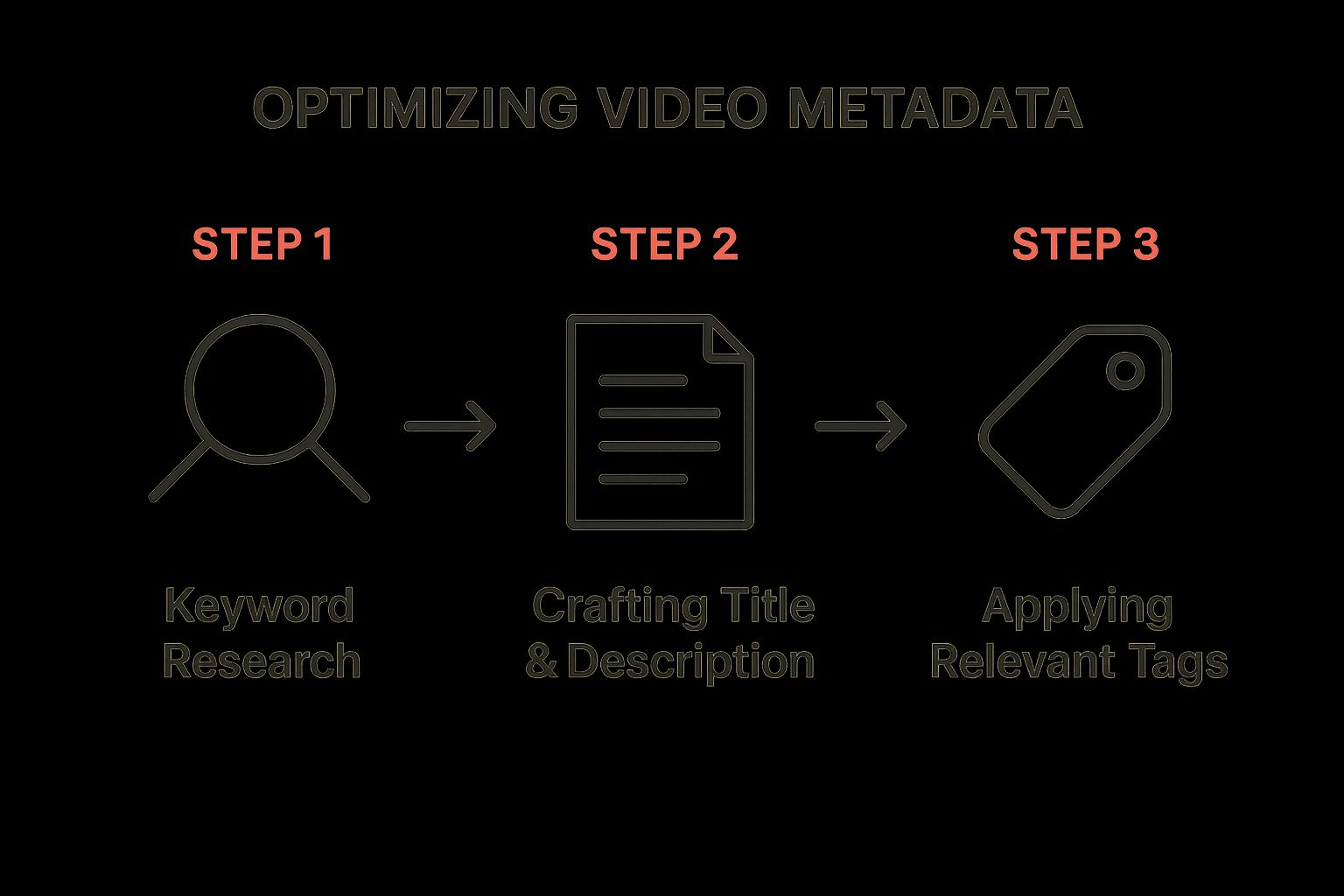
Let's break down how to nail each of these elements.
Crafting a Title That Clicks (With Humans and Bots)
Your title is your first impression. It has a tough job: it needs to grab a human's attention and clearly signal your topic to the YouTube algorithm. The sweet spot is a title that's both compelling and packed with the right keywords.
A great rule of thumb is to front-load your main keyword. Put it as close to the beginning as you can without it sounding unnatural. For instance, instead of "My Review of the New Drone," something like "New Drone Review: Is the DJI Mini 4 Pro Worth It?" is much stronger. It tells both people and search engines exactly what to expect.
My Personal Tip: Keep your titles in the 40-60 character range. This gives you enough space for your keyword and a bit of intrigue, but it's short enough to avoid getting cut off on mobile screens or in search results.
Writing a Description That Works for You
Don't sleep on the video description! So many creators just toss a sentence or two in there, but it's a goldmine for boosting your video ranking on youtube. This is your space to give YouTube rich context about your content.
Here’s how I structure my descriptions for maximum impact:
- The First 2-3 Lines: This is your "above the fold" real estate. Write a punchy summary of your video and be sure to include your primary keyword naturally. This is what everyone sees before clicking "show more."
- The Full Story: Below that, expand with a couple of short paragraphs detailing what viewers will learn. This is the perfect place to weave in your secondary keywords in a conversational way.
- Helpful Resources: Add timestamps to help people navigate, and include links to your site, social media, or relevant products. It improves the viewer experience, which is a big win.
If you're ever stuck, a great tool for spying on what's working for top channels is Thumb Scout. You can quickly see how they're structuring their titles and descriptions.
Using Tags to Point the Way
YouTube has downplayed the importance of tags over the years, but I still see them as valuable guideposts. They help clear up any ambiguity for the algorithm, especially if your topic can be misspelled or has multiple meanings. The key is to be strategic, not to stuff it with everything you can think of.
- Your Main Keyword: Make your very first tag your exact primary keyword.
- Broad Categories: Add a couple of high-level tags that describe the general topic (e.g., "Photography," "Tech Reviews").
- Specific Details: Then, get more specific with long-tail variations (e.g., "how to use a DSLR camera for beginners").
Think of tags as confirmation. They reinforce the topic you've already established in your title and description. A handy way to get ideas is to see what tags your competitors are using on their successful videos. The Thumb Scout browser extension makes this super easy.
Before we move on, here’s a quick checklist I run through for every single video. It helps ensure all the core on-page elements are dialed in and ready to go.
Core Video Optimization Checklist
| Element | Best Practice for Ranking | Why It Matters |
|---|---|---|
| Video Title | Front-load your primary keyword. Keep it 40-60 characters. | This is the most heavily weighted text element for the algorithm and the first thing viewers see. |
| Description | Include keywords in the first 2-3 lines. Add a detailed summary and timestamps. | Provides crucial context for YouTube's algorithm and improves the viewer experience. |
| Tags | Use your primary keyword first, then a mix of broad and specific tags. | Reinforces the video's topic and helps capture traffic from related or misspelled search terms. |
| Custom Thumbnail | Design a clear, high-contrast, and emotionally resonant thumbnail. | The #1 factor influencing click-through rate (CTR), a major ranking signal. |
| SRT File (Captions) | Upload a custom, accurate caption file instead of relying on auto-captions. | Gives YouTube a clean text transcript to crawl, reinforcing your keywords and improving accessibility. |
| Playlists | Add the video to at least one relevant, keyword-optimized playlist. | Increases session watch time by auto-playing related videos, signaling to YouTube that your channel is engaging. |
Running through this list ensures you've given your video the best possible foundation for success before you even think about promotion.
The Secret Weapons for Ranking Higher
Beyond the essentials, a couple of often-overlooked tactics can really give you an edge. First up: manually creating and uploading a custom SRT file for your captions. It's more than an accessibility feature; it hands YouTube a perfect, crawlable transcript of your video, packed with your keywords.
Another easy win? Playlists. When you group related videos, YouTube will automatically play the next one after the first one finishes. This is a dead-simple way to increase a viewer's session watch time—one of the most powerful ranking signals out there. Keeping people on your channel longer sends a clear message to YouTube that you're a go-to source for quality content. It’s one of the easiest ways to improve your video ranking on YouTube by making the most of the videos you already have.
Winning the Click-Through Battle for Higher Ranks

Getting your video to show up in search results is a huge win, but it's only half the job. Honestly, a top rank means absolutely nothing if people scroll right past your video. This is where your thumbnail and title step into the spotlight. Together, they are the most critical factor influencing your Click-Through Rate (CTR)—a metric YouTube watches like a hawk.
Your thumbnail isn't just some random screenshot. Think of it as your video's billboard. It has a split second to grab someone's attention and persuade them that your video is the one they need to watch.
It's a simple truth: YouTube's algorithm doesn't just watch videos; it watches viewers. When a high percentage of people click on your video after seeing it, the algorithm takes that as a massive thumbs-up. It's a clear signal that your content is relevant and hitting the mark.
A powerful thumbnail stops the scroll. It tells a mini-story at a glance. Does it make you curious? Does it show a clear, relatable emotion? Does it promise to solve a problem? These are the ingredients that make people click.
The Anatomy of a Clickable Thumbnail
The best thumbnails aren't just happy accidents. They're built on a few core principles that you can start using right away to see a real difference in your video's performance.
- Clarity and Contrast Above All: Your thumbnail has to be legible, even when it’s shrunk down on a phone screen. Use bright, contrasting colors and bold, simple text to make it pop.
- The Power of Emotion: A human face showing a strong, clear emotion—like surprise, frustration, or pure joy—is incredibly powerful. We're hardwired to connect with faces, and that emotion makes us instantly curious about the story behind it.
- A Clear, Visual Promise: Your thumbnail should communicate the core value of your video without a single word needed. If your video is about "fixing a slow computer," an image of a frustrated person next to a clunky PC, contrasted with a fast one, tells the whole story instantly.
The goal is to create a visual that works hand-in-hand with your title. The title asks the question, and the thumbnail provides the visual hook that makes people need to find out the answer. For a deeper look into this strategy, check out our detailed guide on how to get more views on YouTube videos.
Learn from the Best (and Test Your Own)
One of the smartest things you can do is stop guessing what works and start looking at what's already winning. Don't leave your creativity up to chance; let data guide your design process.
A fantastic way to do this is to essentially spy on the top videos in your niche. What are the common threads? Do they use big text overlays? Super bright backgrounds? Close-ups of faces? You can get these insights in seconds with a tool like Thumb Scout, which analyzes search results to show you which thumbnails are driving the most engagement.
By studying what’s already successful, you’re not just copying—you’re building an instinct for what grabs attention. That insight is vital for ranking higher on YouTube because a better CTR directly tells the algorithm your video is exactly what people want to see.
Turning Clicks into Viewers: How to Drive Engagement and Supercharge Your Rankings

Getting someone to click is only half the battle. A killer thumbnail gets them in the door, but it's your content's job to convince them to stick around. YouTube's algorithm is smart—it pays close attention to how people interact with your video. Metrics like Audience Retention, Watch Time, Likes, and Comments are huge signals that tell YouTube your video delivered on its promise.
Nailing these signals is what separates the videos that fizzle out from the ones that climb the video ranking on YouTube.
Honestly, a high click-through rate means nothing if your audience retention is in the gutter. When viewers bail in the first few seconds, it sends a powerful red flag to the algorithm, telling it your content was clickbait or just plain boring. To avoid that fate, you need a solid plan to hook viewers from the very first second and keep them glued to the screen.
You Have 15 Seconds. Make Them Count.
The first few moments of your video are make-or-break. You have roughly 15 seconds to prove to a new viewer that they made the right choice by clicking. This is not the time for a long, fancy intro or a rambling welcome. You have to get straight to the point.
Here are a few ways I’ve seen work wonders for a strong hook:
- State the Promise Clearly: Just tell them what’s in it for them. For example, "In this video, I'm going to show you the one mistake that's absolutely killing your audience retention."
- Ask a Relatable Question: Hit on a common pain point to get them nodding along. Something like, "Are you tired of pouring your heart into videos that get no views?"
- Flash-Forward to the Good Part: Give them a sneak peek of the most exciting or valuable moment right at the start. It builds instant anticipation.
Of course, a great hook is just the beginning. You have to maintain that energy. For a deeper look at keeping viewers engaged, check out our guide on how to increase YouTube watch time.
Fight Viewer Boredom with Pattern Interrupts
Once you've got their attention, you can't let things get stale. Monotony is the arch-nemesis of watch time. To keep your audience from zoning out, you need to sprinkle in pattern interrupts.
These are just small, unexpected changes that reset a viewer’s focus. They don’t have to be complicated. Think about weaving in things like:
- On-Screen Graphics: Pop-up text to emphasize a key takeaway.
- Zoom Effects: A simple, slow zoom-in on your face during a key point.
- B-Roll Footage: Cutting away to relevant clips or stock footage to illustrate what you’re talking about.
- Sound Effects: A subtle whoosh or ding can add emphasis and break up a long monologue.
The goal isn't to be distracting but to be dynamic. Each pattern interrupt is a small jolt that pulls a wandering mind back to your content, nudging that audience retention graph upward.
Another fantastic way to keep things fresh is with shorter content. The explosion of YouTube Shorts since their 2020 launch has seriously shaken up video ranking. In 2025, Shorts are pulling in 70 to 90 billion daily views. I've seen channels that strategically use Shorts see up to a 25% bump in viewer retention, which boosts their entire channel. You can learn more about these user stats from this insightful report on YouTube's growth.
Build a Community to Fuel Your Ranks
Engagement isn’t a one-way street. It’s not just about watching; it’s about participating. Likes, and especially comments, are incredibly strong signals to the algorithm that your video is sparking a conversation.
And the easiest way to get them? Just ask.
But don't be lazy about it. Instead of a generic "Leave a comment below," ask a specific question tied to your video. If you just reviewed a new camera, ask, "What's the one feature you wish this camera had?" This gets people thinking and encourages much more meaningful responses.
When you take the time to reply, you double the engagement and show your audience you're actually listening. It's a simple, powerful feedback loop that does wonders for your video ranking on YouTube. For some quick inspiration on competitor thumbnails and video ideas, you can always check out Thumb Scout.
Common Questions I Hear About Getting Your Videos Ranked
Alright, let's talk about the real-world stuff. Once you start digging into YouTube SEO and putting these strategies to work, a ton of practical questions always come up. It's totally normal. Here are some straight, no-fluff answers to cut through the confusion and help you move forward with confidence.
How long does it really take to see results from YouTube SEO?
It honestly depends. For less competitive keywords, you might see your video start to climb in a few weeks. For the really popular, tough terms, it could be a few months of consistent effort. The key word here is consistency.
Do I need to be in the YouTube Partner Program to rank?
Nope, not at all. The algorithm couldn't care less about your monetization status. It's obsessed with one thing: serving the best possible video for any given search. It judges that based on viewer signals like watch time and click-through rate.
Should I just delete my old videos that aren't doing well?
I'd advise against it. Even an old video with just a handful of views is still contributing to your channel's overall watch time. If a video is really outdated or off-brand, you can just unlist it. A much better strategy is to remake the video on the same topic, but do it better and with smarter optimization.
Is it better to have more videos or longer videos?
This is a classic question. The answer is neither. It's about quality and viewer satisfaction. A 5-minute video that perfectly answers a question and keeps people glued to the screen is infinitely better than a rambling 20-minute video that people ditch after two minutes. Create the best video for the topic, and let it be the length it needs to be.
What’s more important for ranking: thumbnails or titles?
They're a team, and you need both to win. They are equally critical. Your title gets you discovered in search results, but a weak thumbnail means no one will click. A great thumbnail with a bad title means no one will ever see it. You can get more ideas for compelling visuals by installing the Thumb Scout browser extension and seeing what's actually working for the top creators. Your title and thumbnail need to work together to tell a compelling story.
How can I tell where viewers are dropping off?
Dive into your Audience Retention graph in YouTube Analytics. It shows you exactly where people are losing interest, second by second. Look for the big dips—those are the spots you need to fix. To really nail this, you need to understand what visuals are keeping viewers hooked. You can get instant insights on what’s working with Thumb Scout.

