Let's be real, boosting your click-through rate (CTR) all comes down to one simple idea: you have to make a better promise than the next person.
It’s about crafting headlines that grab attention on YouTube search, designing thumbnails people can't help but click, and writing meta descriptions that speak directly to what someone is looking for. Nail these, and you'll find more people choosing your content every single time.
So, Why Obsess Over Click-Through Rate?
I get it. Staring at a wall of analytics can feel like a chore. But if you're only going to track one metric to see if you're on the right track, make it your Click-Through Rate (CTR). It's more than just a number; it’s the very first nod from your audience that you’ve got something they want.
Think of a high CTR as a round of applause. It’s direct confirmation that you truly understand your audience's pain points and what gets them excited. It proves your headline and thumbnail are working together to promise a solution or tell a story they just have to see.
If you’re struggling with the visual side of things, a tool like Thumb Scout is fantastic for seeing the thumbnail strategies that top creators are using successfully in YouTube search results.
How CTR Influences Your Search Rankings
Every platform, whether it's Google or YouTube, has the same basic goal: keep users happy and engaged. When someone searches for something and clicks on your link at a higher rate than others, you're basically telling the algorithm, "Hey, this is exactly what people are looking for!"
This is a huge signal, and the platforms reward it. A strong CTR often kicks off a positive feedback loop: better rankings lead to more visibility, which generates even more clicks, further cementing your high position.
On the flip side, a low CTR tells a different story. Your content might be pure gold, but if no one is clicking, the algorithms will assume it’s a poor match for that search. The result? Your content gets pushed further and further down the page.
The Massive Advantage of Being on Top
Ranking at the top isn't just a vanity metric; it has a real, measurable impact. Consider this: the #1 result on Google gets an average CTR of a whopping 31.73%. In fact, the top three results combined snag about 75% of all clicks for a given search.
This just goes to show how vital it is to fight for those top spots. You can dive deeper into these digital marketing statistics to see the full picture.
And for all you YouTube creators, this is your bread and butter. A higher CTR on YouTube search and the browse homepage means more initial views. If those viewers stick around, YouTube's algorithm takes notice and starts pushing your video out to a much bigger audience.
It’s the first, most important step to growing your channel. A great free tool to see what's grabbing attention is the Thumb Scout Chrome extension. It lets you quickly analyze thumbnails right on the YouTube page.
Crafting Headlines That Are Impossible to Ignore
Let's be honest, your headline is your first—and maybe your only—shot at grabbing someone's attention. A good title does more than just describe what's coming; it makes a promise. It sparks curiosity and clearly shows you have a solution to a problem they're facing. If you really want to know how to increase your click-through rate, it all starts with the words you choose for your title.
Think about it. Your content could be the most brilliant piece ever written, but if the headline is a dud, nobody will ever find out. The real goal is to make your title so compelling that people can't help but click.
Here's a great look at the creative process in action, showing how you can blend keywords with genuinely interesting ideas to land on that perfect headline.
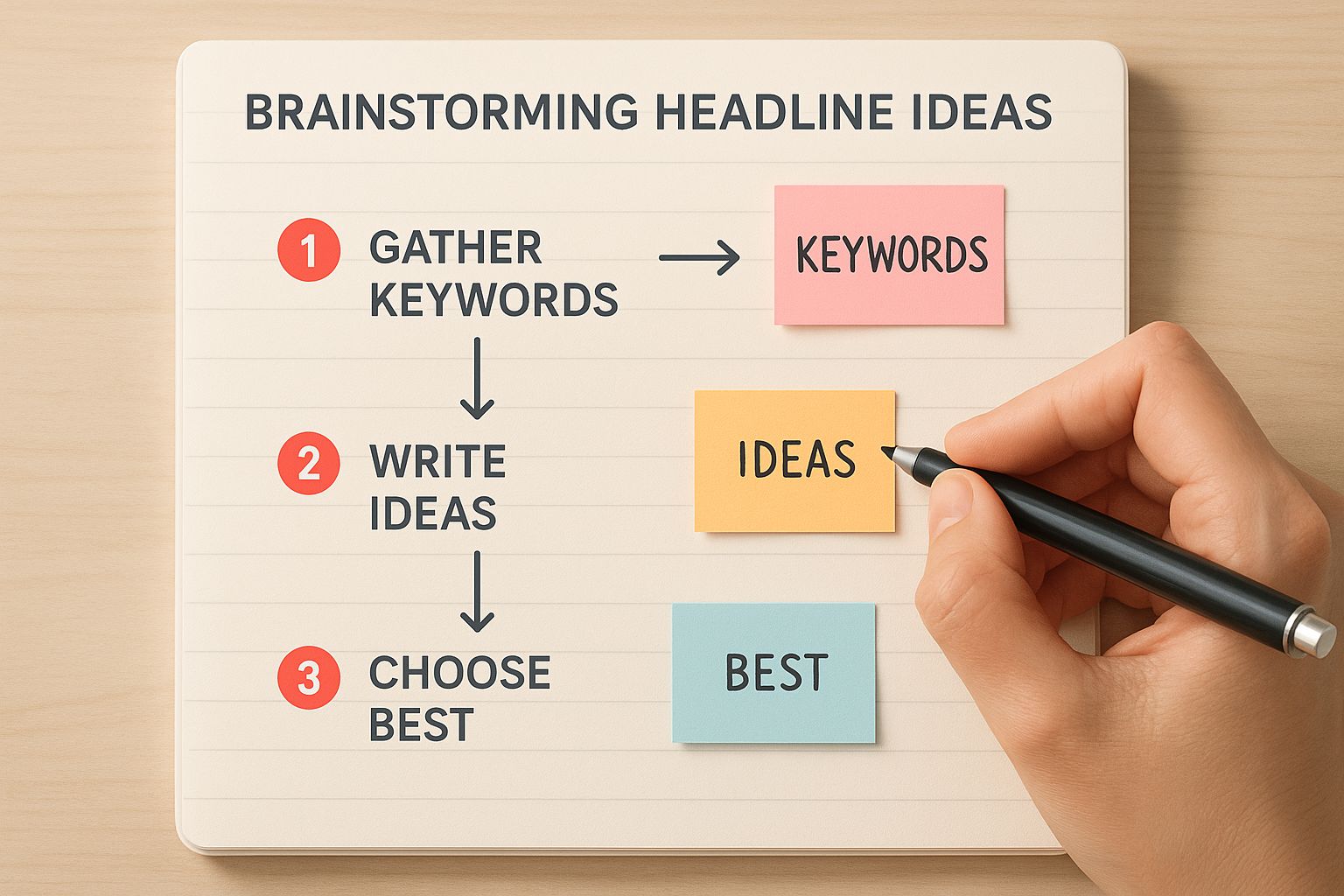
As you can see, brainstorming is about more than just stringing words together. It's about tapping into what your audience actually needs and framing it with powerful language. To get a meaningful boost in your CTR, you have to nail this mix of psychology and strategy.
Frameworks for Headlines That Actually Work
Instead of just winging it, it’s much smarter to lean on proven frameworks that tap directly into reader psychology. I've seen these approaches work time and time again to drive higher engagement. They should be a core part of your CTR game plan.
-
The Numbered List: There’s a reason you see these everywhere—they work. Titles with numbers, especially odd ones, instantly signal that the content is going to be scannable and easy to absorb. Think about it: "7 Surprising Ways to Double Your YouTube Views" just feels more concrete and clickable than "How to Get More YouTube Views."
-
The Direct Question: Posing a question immediately gets your reader's brain working. A title like "Are Your Thumbnails Costing You Clicks?" makes someone pause, reflect on their own situation, and look to your content for the answer. For YouTube creators, a fantastic free tool to see what your competition is up to is Thumb Scout.
-
The "How-To" Promise: This is a classic for a reason. It speaks directly to a user's problem and promises them a straightforward path to a solution. A solid example would be "How to Increase Click Through Rate Without Using Clickbait."
Here's a pro tip I've learned over the years: combine these frameworks for even more power. For example: "How to Fix 5 Common YouTube Mistakes [And Triple Your CTR]." This one hits all the right notes—it offers a numbered list, a clear "how-to" benefit, and uses brackets to add that extra bit of intrigue.
When you consistently focus on the benefit for the reader and create a sense of urgency or curiosity, your headlines will stop being simple labels and start becoming powerful click magnets.
And if you want a shortcut to see what titles are crushing it on YouTube right now, the Thumb Scout Chrome extension gives you a real-time look at what's working.
Don't Underestimate a Killer Thumbnail
Think about how you scroll through YouTube. What makes you stop? Nine times out of ten, it’s the thumbnail. On a busy feed, that little image is your first impression, and it often packs a bigger punch than your title. If you're serious about boosting your click-through rate, your visual game is the place to start.

This isn't about being a professional designer. It's about strategic storytelling that stops the scroll. A great thumbnail telegraphs the video's core value or emotion in a split second, long before someone even has a chance to read the headline.
The Anatomy of a Click-Worthy Thumbnail
Time and time again, the thumbnails that pull in the most views share a few key traits. Nail these fundamentals, and you'll be well on your way.
- Vibrant, Contrasting Colors: You need to stand out. Use bold, saturated colors that pop against YouTube's white, red, and black interface. Think bright yellows, electric blues, or deep reds that grab the eye instantly.
- Expressive Human Faces: We are wired to respond to faces, especially ones showing strong emotion. A look of shock, joy, or intense curiosity creates an immediate connection and makes people want to know why.
- Minimal, Bold Text: If you add text, keep it to three or four powerful words, tops. Make sure it’s big enough to be easily readable on a tiny smartphone screen.
A rookie mistake I see all the time is cramming too much into the thumbnail. Its job isn't to tell the whole story—it's to spark just enough curiosity to earn that click. Let the title and description do the rest of the heavy lifting.
If you need some inspiration, a fantastic way to start is by seeing what's already working for the big players. I love using the free Thumb Scout Chrome extension to get a bird's-eye view of any channel's entire visual strategy.
Test, Test, and Test Again
The only way to know what your audience truly responds to is by testing. What works wonders for a gaming channel could be a total dud for a cooking show. Want a deep dive? Check out our complete guide on how to make a thumbnail that demands attention.
Running a simple A/B test can give you priceless feedback. Create two different thumbnails for your next video and see which one gets more clicks in the first 48 hours. This approach takes the guesswork out of the equation and helps you build a visual style that consistently delivers. You can even analyze your competition's visual playbook with the Thumb Scout tool.
Writing Meta Descriptions That Earn the Click
If your headline is the hook, the meta description is what reels them in. Think of it as your one-sentence sales pitch on the search results page. It's your chance to convince a searcher that your page, out of all the others, has the answer they're looking for. Getting this right is a game-changer for your CTR.
The trick is to get inside the user's head. What are they really asking? Your description needs to speak directly to that need and clearly state the value you're offering. You've got to keep it tight, though—aim for around 150-160 characters so Google doesn't cut you off.
For my fellow YouTube creators, this is about more than just a quick summary. It's about teasing the most compelling moment or takeaway from your video. A great way to see what resonates with your audience is by digging into your own YouTube click-through rate analytics and finding the patterns.
How to Craft a Pitch-Perfect Description
There's a definite art to writing a great meta description. It has to be short, punchy, and build on the promise your title made.
After years of trial and error, I've found a simple approach that works wonders:
- Start with their problem: Acknowledge the user's question or pain point right away. It shows you understand them.
- Promise a clear solution: Tell them exactly what they will get by clicking. Be specific!
- Add a gentle nudge: End with a soft call to action like "Find out how," "See the examples," or "Learn the three simple steps."
One of the biggest mistakes I see people make is letting search engines grab a random snippet from their content. You're leaving a huge opportunity on the table. Always write a custom meta description. It's one of the few things you can do to boost your CTR without even changing your rank.
On YouTube, your description works hand-in-hand with your thumbnail. I use tools like Thumb Scout to spy on what visual trends are crushing it in my niche, and then I write a description that amplifies the thumbnail's message. Their free Thumb Scout Chrome extension is also fantastic for doing quick research right on the YouTube homepage.
Don't think for a second that your quest for a better click-through rate stops with Google. Some of your most powerful assets are the channels you already own—your email list and your social media profiles. This is your home turf, where you can drive clicks from an audience that already knows, likes, and trusts you.
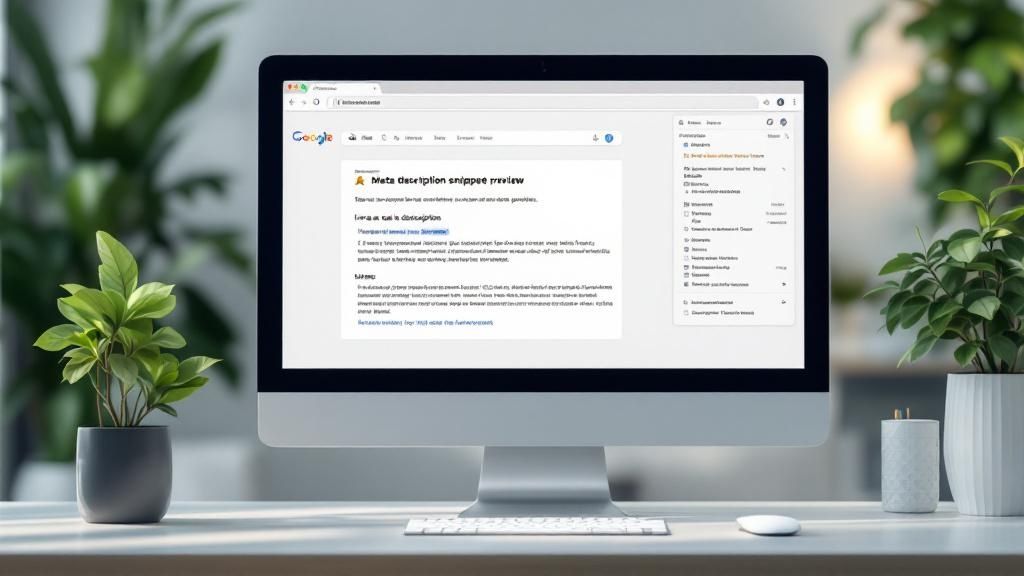
Let's start with email, which is still an absolute powerhouse for direct engagement. The numbers are staggering; email marketing consistently delivers an average of $36 for every $1 spent. Yet, most emails don't get the love they deserve. The average email CTR hovers around a meager 1.36%, which tells me there’s a huge opportunity for anyone willing to get a little smarter with their strategy.
If you want to get those email clicks, your mission is simple: write a magnetic subject line and pair it with one crystal-clear call-to-action (CTA). Seriously, just one. Don't muddy the waters by giving your subscribers a dozen different places to go. Guide them down a single, obvious path.
Crafting Your Content for Each Social Platform
When you pivot to social media, you can't just copy and paste. What kills it on LinkedIn will get crickets on TikTok. The real secret is to tweak your message and visuals to match the vibe of each platform, all while making that click back to your site absolutely irresistible.
- Instagram & Pinterest: These are visual-first platforms. Your image or video is the star of the show. Use stunning, high-quality visuals with minimal text. Think of it as creating a movie poster for your blog post or product.
- X (formerly Twitter) & LinkedIn: Here, you lead with a hook. A bold claim, a surprising stat, or a thought-provoking question works wonders. Make sure you use a custom link card with an interesting image to stand out in the sea of text.
- Facebook: This is where great visuals and conversational copy come together. Ask your audience questions to get them talking and clearly spell out what they'll gain by clicking your link.
A mistake I see all the time is brands using the exact same post across every single channel. Taking just a few extra minutes to customize your copy and image for each platform shows you get it. It shows you respect the audience there, which is a massive trust-builder that leads to more clicks.
Need a little visual inspiration? I constantly use the free Thumb Scout Chrome extension to see which YouTube thumbnails are getting all the attention. The visual psychology that works on YouTube often translates beautifully to other social feeds.
To go deeper, check out our guide on how to increase social media engagement. And if you want to analyze any creator's entire visual strategy, head over to the main Thumb Scout site.
Common Questions I Hear About Getting More Clicks
After years spent in the trenches of SEO and content creation, you start to hear the same questions over and over. People get stuck on the same hurdles when trying to figure out how to increase click through rate.
Let's cut through the noise. Here are some quick, no-fluff answers to the questions I get asked most often.
How Long Until I Actually See My CTR Go Up?
Ah, the million-dollar question. The honest answer? It depends. If you’re tweaking a YouTube video's title or thumbnail, you could see a real change in your analytics within 24-48 hours. The feedback loop on YouTube search is incredibly fast. For website SEO changes like meta descriptions, you have to be more patient. It can take Google several weeks to re-crawl your page and update its index, so watch the trends but don't obsess daily.
Is a "Good" CTR the Same Everywhere?
Absolutely not. A great CTR on YouTube (say, 8-10%) would be phenomenal for a Facebook ad, where 1.5% is often solid. Forget universal numbers. Focus on improving your own baseline for each platform. Context is everything.
Can a High CTR Ever Hurt Me?
You bet, if it's built on a lie. Clickbait titles or misleading thumbnails might get clicks, but viewers will leave instantly. This "pogo-sticking" tells platforms like YouTube that your content is a poor match, which can tank your rankings over time. Authenticity is the only sustainable strategy.
Is It Worth Updating Old Content to Improve CTR?
Yes, one hundred percent! Find content with high impressions but low CTR. This is your lowest-hanging fruit. A new title, a better thumbnail, or a sharper meta description can breathe new life into an old piece and unlock a stream of traffic. See what visuals are working now with Thumb Scout.
For YouTube, What Matters More: The Title or The Thumbnail?
They're a dynamic duo, but the thumbnail almost always throws the first punch. A powerful thumbnail stops the scroll; a compelling title confirms the click. They need to work together seamlessly. You can analyze this balance in real-time with the free Thumb Scout Chrome extension.
Where should I start if I feel overwhelmed?
Start with your thumbnails. It's often the single biggest lever you can pull to influence how YouTube search and browse features treat your video. A better thumbnail is a promise of better content, and it's the fastest way to see a change in your CTR.

