Want to know if your YouTube videos are truly connecting with your audience? It’s easy to get lost in view counts, but the real story is in your engagement rate. This key metric reveals how many people are actively interacting with your content, not just passively watching. By understanding it, you can improve your YouTube search performance and build a stronger channel.
Let’s break down the go-to formula for this:
(Likes + Comments + Shares) / Total Views x 100
This simple calculation gives you a percentage—a clear snapshot of how compelling your video is. It moves you beyond vanity metrics and into the world of genuine audience connection.
For example, imagine your latest video just crossed 1,000 views. Great! But let’s look closer. It also got 100 likes, 50 comments, and 20 shares.
Plugging that into the formula:
(100 + 50 + 20) / 1,000 = 0.17
0.17 x 100 = 17%
An engagement rate of 17% is fantastic. It shows a significant portion of your viewers were moved enough to do something—like, comment, or share. This is the kind of data that tells you what’s working. If you’re looking for more ways to think about this, Social Champ has some great insights on YouTube engagement.
Key Engagement Metrics at a Glance
Each piece of the engagement puzzle tells a unique part of your video’s story. Understanding them individually helps you see the bigger picture of your channel’s health.
| Metric | What It Measures | Why It’s Important |
|---|---|---|
| Likes | Immediate viewer approval and enjoyment. | A quick thumbs-up that signals content quality to both viewers and the YouTube search algorithm. |
| Comments | Audience feedback and community interaction. | Sparks conversation, provides invaluable feedback, and builds a loyal community around your channel. |
| Shares | How often your content is recommended by viewers. | Expands your reach organically to new audiences, acting as a powerful word-of-mouth referral. |
When you’re just starting out, don’t sweat having a massive audience. Instead, pour your energy into creating content that gets people talking. A small, highly engaged audience is far more valuable than a large, silent one.
Of course, none of this matters if people don’t click on your video in the first place. If your thumbnails are falling flat, you can get some great, free ideas using the Thumb Scout Chrome Extension.
Take a look at this comparison—it really shows how different engagement rates can look in the wild.
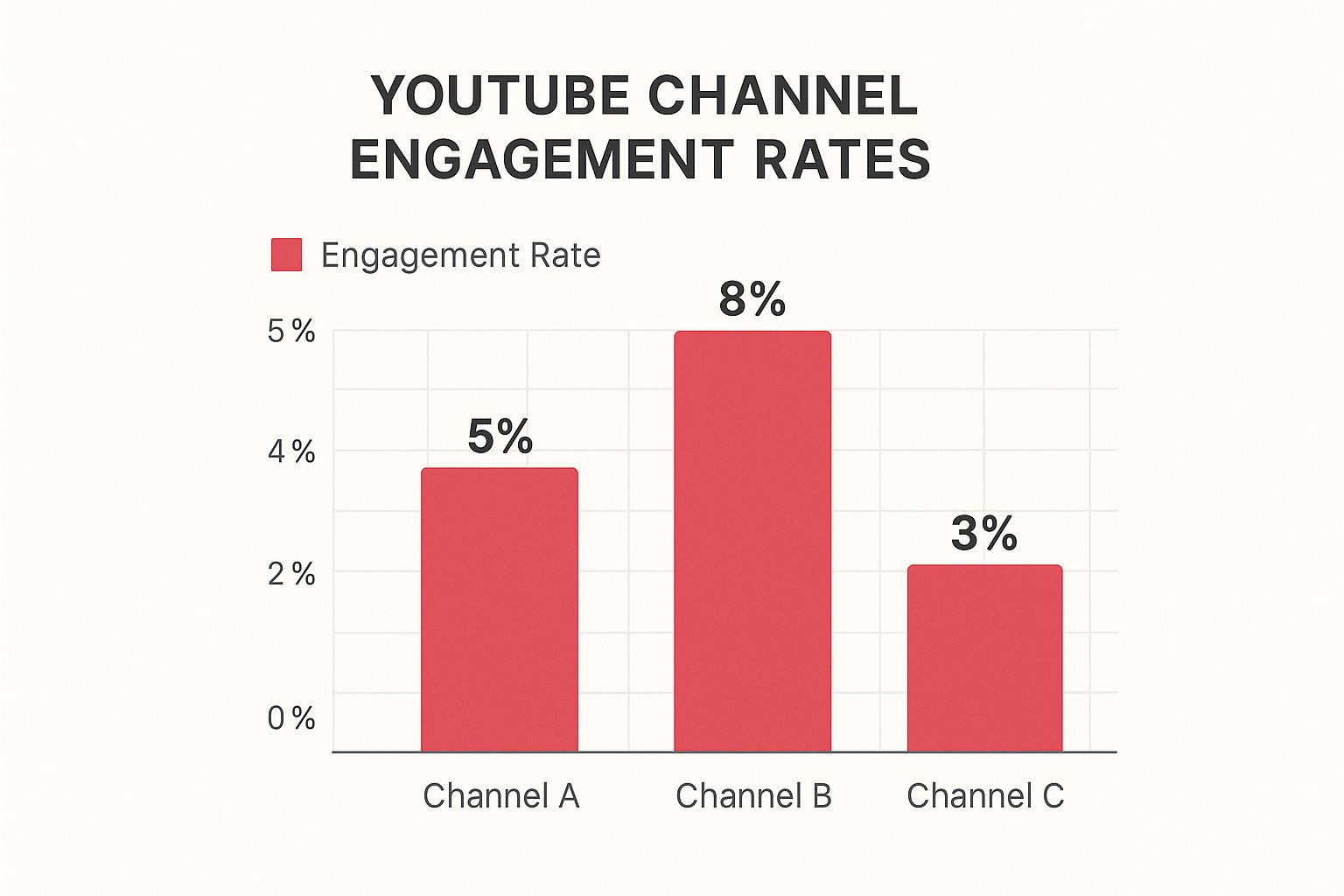
It’s clear that Channel B, with its 8% engagement rate, is connecting on a much deeper level than Channel C at 3%. This is the kind of difference that can make or break a channel’s growth.
Here’s the bottom line: A strong engagement rate is one of the clearest signals you can send to the YouTube algorithm that your content is worth promoting. This can kickstart a fantastic cycle of growth, getting your videos recommended more often in suggested feeds and browse features.
Curious about how your own thumbnails stack up? Give Thumb Scout a try to get instant scores and see what’s working right on the YouTube homepage.
Interpreting Your Engagement Rate Score

So, you’ve run the numbers and now you have a neat little percentage staring back at you. But what does that number actually mean? Honestly, it’s just the beginning of the story.
A 4% engagement rate might be incredible for a massive tech review channel, but just so-so for a tight-knit daily vlogging community where the audience feels like part of the family.
Context is absolutely everything. A super-niche hobby channel—think competitive model train building—might pull in huge engagement because its viewers are incredibly passionate. Meanwhile, a general entertainment channel might have more passive viewers who just watch and move on.
Your engagement score isn’t a final grade—it’s a diagnostic tool. It’s your audience telling you what’s working and what isn’t. A “good” score is always relative to your specific niche and the size of your channel.
I’ve also seen firsthand that smaller channels often boast much higher engagement rates. When you have a smaller, more dedicated group of followers, it’s just easier to build those personal connections that drive likes and comments. As you grow, keeping that same personal touch gets tougher, and you’ll often see the overall percentage dip a bit. That’s completely normal.
What Different Scores Mean
Knowing where your score lands can help you set realistic goals and figure out your next move. Think of these tiers as general guideposts, not hard-and-fast rules.
- Low Engagement (1-2%): This usually signals a disconnect. Maybe your content isn’t quite hitting the mark, or your titles and thumbnails are pulling in the wrong crowd.
- Average Engagement (3-5%): You’re on the right path! A good chunk of your audience is connecting with what you’re creating. This is a solid foundation to build from.
- High Engagement (6%+): Fantastic work! This means you’ve cultivated a strong, active community around genuinely compelling content.
Modern engagement calculators offer more than just a number; they provide crucial context. Tools like the one from HypeAuditor can even benchmark your channel against industry averages, which can be anywhere from 2% for broad content to as high as 15% for super-focused communities. For instance, in competitive US markets, it’s common to see tech channels averaging 7% to 9% engagement.
A low score isn’t a sign of failure. It’s a signal to put on your detective hat.
Start by digging into your best-performing videos. What did you do differently there? Was it the topic? The editing style? The call-to-action? Once you spot a pattern, you can start learning how to get more views on your YouTube videos by doubling down on what your audience loves. You can even use a tool like Thumb Scout to see what your competitors are doing and which of their thumbnails are winning the click war.
Why Engagement Matters More Than Subscribers

We’ve all been there—obsessing over the subscriber count. But let’s be real for a second. While a big number feels good, it’s what we call a vanity metric. The real pulse of your channel, the thing that actually signals health and influence to the YouTube search system, is your engagement rate.
Think about it from YouTube’s perspective. Every like, comment, and share is a vote of confidence. These actions tell the algorithm, “Hey, this content is good! People are connecting with it.” That’s what gets you better placement in ‘Browse’ and ‘Suggested Videos’, turning passive viewers into a real, thriving community.
Community Over Numbers
I’ve seen it time and time again. A creator with 10,000 subscribers and a solid 10% engagement rate is often way more attractive to brands than a channel with 100,000 subscribers and a lackluster 1% rate. Why? The first has a dedicated community that actually listens and acts. The second has a huge, but mostly silent, audience.
The core takeaway is this: Focus on building a loyal, interactive community first. A high subscriber count will naturally follow when you create content that people genuinely want to discuss and share.
As YouTube has exploded to over 2.5 billion monthly users, the need for tools like a youtube engagement rate calculator has grown right alongside it. It’s no surprise that top-tier channels in major markets like the US and India consistently pull in engagement rates between 6% and 10%. That’s the sign of a powerful connection. For a deeper dive into these benchmarks, you can see how engagement calculators analyze data on My Boost Pal.
Ultimately, figuring out how to be a successful YouTuber boils down to the quality of your audience, not just its size. And remember, before you can get engagement, you need the click. Test your thumbnail ideas with a tool like Thumb Scout to ensure you’re attracting the right viewers from the start.
Actionable Tips to Boost Your YouTube Engagement
Alright, let’s talk about what really moves the needle. Knowing your engagement rate is one thing, but actually improving it is where the fun—and the work—begins. It’s not about just hoping people will interact; it’s about being intentional with every single piece of your video, from the title all the way to your final sign-off.
https://www.youtube.com/embed/vJWaYMzpGjc
Forget the tired old advice like “ask for comments.” The real secret is making interaction feel like a natural, almost unavoidable, part of the viewing experience. Instead of a bland “leave a comment,” you need to ask a specific, thought-provoking question that’s directly tied to your video.
Just reviewed a new gadget? Don’t just sign off. Ask, “What’s the one feature you wish this thing had?” Suddenly, you’ve turned a passive viewer into an active participant in a conversation.
My Two Cents: The best calls-to-action never feel like demands. They feel like invitations to a great discussion. When you make your audience feel heard, you give them a powerful reason to speak up.
Start a Fire with YouTube’s Own Tools
YouTube gives you a whole box of tools designed specifically to spark interaction. It’s a shame to let them collect dust. You can use these features to create super easy, low-friction opportunities for your audience to engage.
Here are a few I use all the time:
- Pinned Comments: Pin your own comment to get the ball rolling. I love using this to pose a follow-up question, add a quick correction, or just highlight a key takeaway from the video. It acts as a conversation starter right at the top of the feed.
- Community Polls: The Community tab is gold. Polls are an incredibly low-effort way for viewers to give their opinion. Plus, they give you invaluable feedback on what kind of content your audience is hungry for next.
- YouTube Shorts: Don’t sleep on Shorts! I’ve seen channels drive a surprising amount of engagement back to their main, long-form content this way. These quick, snappy clips often reach brand new viewers who might just get curious enough to check out the rest of your work.
Honestly, the journey to higher engagement begins before anyone even clicks play. Your thumbnail and title are your first handshake. A well-designed thumbnail that honestly represents your content attracts viewers who are genuinely interested, making them far more likely to stick around and interact.
Want to make sure your visuals are actually doing their job? You can install the free Thumb Scout Chrome Extension to see how real users behave when they see different thumbnails.
Of course, getting that first click is only half the battle. To learn more about turning those clicks into loyal viewers, you should check out our detailed guide on how to get more views on YouTube.
It’s a Two-Way Street
Finally, one of the most powerful—and most overlooked—strategies is just replying to comments. Seriously. When you take the time to respond, you’re not just talking to one person. You’re showing everyone in the comment section that there’s a real, caring human behind the channel.
This simple act fosters a genuine two-way dialogue and encourages more people to jump into the conversation next time. Remember, a thriving community is built one interaction at a time. Ready to see what thumbnails are already winning in your niche? Give your ideas a test run with Thumb Scout.
Going Beyond the Basic Engagement Rate

Once you’ve got a handle on your numbers from a YouTube engagement rate calculator, it’s time to roll up your sleeves and dive into YouTube Studio. The real story—the one that drives actual channel growth—is hidden in the details beyond that single percentage.
Think of it like this: your engagement rate tells you if people are interacting. But to understand how and why they do it, you need to look at a few other key metrics. These are the numbers that help you diagnose problems and, more importantly, figure out what’s really working so you can do more of it.
The Power Couple: CTR and Audience Retention
In my experience, the two most critical metrics on any video are Click-Through Rate (CTR) and Audience Retention. They’re a dynamic duo, working together to paint a complete picture of a video’s journey, from the moment someone sees it in YouTube search to the final second they watch.
-
Click-Through Rate (CTR): This is simple. How many people saw your thumbnail and actually clicked on it? A strong CTR tells you that your title and thumbnail are doing their job—they’re grabbing attention and making a promise people want to see fulfilled.
-
Audience Retention: This metric is pure gold. It shows you exactly where people are dropping off in your video. That graph in YouTube Studio is your best friend for diagnosing a boring intro or finding the exact moment your content loses its grip.
Here’s a thought-provoking strategy: view your CTR and Audience Retention not as separate stats, but as a single narrative. A high CTR with a steep drop-off in retention screams “clickbait.” This mismatch between promise (thumbnail/title) and delivery (video content) is a red flag for both viewers and the algorithm. Fixing this alignment is one of the most powerful levers for channel growth.
Digging into your YouTube video analytics is where the magic happens. For instance, if you see a massive viewer drop-off within the first 30 seconds, you know your hook isn’t strong enough.
If your CTR is the problem, it’s all about the thumbnail. You can use a tool like Thumb Scout to get real feedback and see what kinds of visuals actually make people want to click.
When you start connecting the dots between your engagement rate, CTR, and retention, you’re no longer just looking at stats. You’re mapping the entire viewer experience. You can pinpoint exactly where to make changes and turn those insights into a better channel.
Common Questions I Hear About Getting More Engagement
Over the years, a few questions about engagement have popped up again and again from other creators. Here are my honest answers.
-
Does directly asking for likes and comments still work?
Yes, but it’s all about how you ask. A generic “like and subscribe” is just background noise now. Instead, try framing it as a specific, engaging question. For instance, “What’s the one tool you can’t live without for this task? Let me know below!” It gives people a real reason to participate. -
How often should I really check my engagement rate?
Checking it daily will only drive you crazy. Trust me. For a new video, I’ll peek at its rate after about 24-48 hours to see its initial impact. For the channel as a whole, I look at trends weekly or bi-weekly. This helps you see if your new strategies are actually paying off over time without getting lost in the noise. -
Can one video with high engagement save my channel?
A single viral hit can give you a massive boost in subs and visibility, no doubt. But sustainable growth comes from consistency. The real goal is to figure out what made that video pop and apply those lessons to your future content. Think of it as a huge learning opportunity, not a lottery ticket. -
Is a low engagement rate always a bad thing?
Not at all. Context is everything. Some content, like a straightforward “how-to” tutorial, naturally has lower engagement because people find their answer and leave. In those cases, I’d look at other metrics like Audience Retention. If people are watching most of your video, you’re providing huge value, even if the comment section is quiet. -
Should I delete negative comments?
It depends. Spam or truly hateful comments? Delete and block without a second thought. But constructive criticism, even if it’s a bit harsh? That can be a goldmine of feedback. Responding politely can sometimes even turn a negative interaction into a positive one and shows your entire audience you’re open to improving. Ready to improve that first impression? Get started with Thumb Scout today.

