Ever wonder what makes you click on one YouTube video over another? More often than not, it's the thumbnail.
Think of it as the cover of a book or the poster for a movie. It’s that small, clickable preview image that serves as the front door to your content. Its one and only job is to catch someone's eye and convince them that what's inside is worth their time.
What Are Thumbnails, Anyway?

At its heart, a thumbnail is a tiny but mighty marketing tool. While everyone thinks of YouTube when they hear the word, these visual hooks are everywhere—from blog posts to online stores. They aren't just decorative placeholders; they are a critical piece of the puzzle that drives a person's decision to click.
The name "thumbnail" literally comes from the fact that they used to be about the size of a person's thumbnail—a tiny preview to give you a glimpse of the bigger picture. Today, their size might have changed, but their purpose is the same: get the click. Interestingly, analysis of top-performing YouTube thumbnails reveals that happy and excited emotions are shown far more often than negative ones, proving just how much psychology goes into a great design.
The Power of a First Impression
A truly effective thumbnail nails three things almost instantly:
- It grabs attention: Amid a sea of other videos, a vibrant and clear image is impossible to ignore.
- It sets expectations: It quickly signals what the video is about, so viewers know they're in the right place.
- It sparks curiosity: A great thumbnail teases a story or a solution, leaving people with a question they need answered.
Your content might be the incredible main course, but the thumbnail is the mouth-watering menu description that gets people in the door.
To really get a feel for what makes a thumbnail work, it helps to break down the core components.
Key Elements of an Effective Thumbnail
| Element | Purpose |
|---|---|
| High-Quality Image | Ensures your thumbnail looks professional and clear, even on small screens. |
| Bold, Readable Text | Conveys the main topic or benefit quickly, complementing the video title. |
| Expressive Faces | Creates an immediate emotional connection and draws the viewer's eye. |
| Contrasting Colors | Makes the thumbnail pop out from the platform's background and other content. |
| Minimal Clutter | Keeps the focus on the most important message without overwhelming the viewer. |
Mastering these elements is the key to creating visuals that don't just look good but actually perform.
Looking for inspiration? The best way to learn is by seeing what's already working in the YouTube search results. You can explore millions of real-world examples with a tool like Thumb Scout. Seeing what top creators in your niche are doing is the first step to creating thumbnails that get you the clicks you deserve.
Why Your Thumbnail Is the Single Most Important Part of Your Video

Let's be blunt: you could have the most incredible video in the world, but if your thumbnail is boring, almost no one will ever see it. Think of your thumbnail as a movie poster or a book cover for your content. It’s the very first—and often, only—chance you get to grab someone's attention.
This single image is a powerful visual promise. It sets the tone and tells a potential viewer what to expect before they even glance at your title. It’s the split-second decision-maker that determines whether your hard work gets noticed or simply lost in the endless scroll.
How Thumbnails Fuel Your Click-Through Rate
The most important metric your thumbnail controls is your Click-Through Rate (CTR). Simply put, CTR is the percentage of people who see your thumbnail and actually click to watch the video.
A high CTR is a massive signal to the YouTube algorithm. It tells YouTube, "Hey, people who see this thumbnail find it incredibly interesting!" In return, the platform starts showing your video to a much wider audience.
This kicks off a powerful growth cycle. A better thumbnail gets you a higher CTR, which gets you more views, which tells YouTube to show it to even more people. Your thumbnail isn't just a picture; it's the engine that drives your video's entire journey.
It's time for a mindset shift. Stop treating thumbnails as a last-minute chore and start seeing them as the single most important factor for your video's initial success. Get ahead of the curve by installing the free Thumb Scout Chrome Extension to see how top thumbnails perform right on the YouTube page.
Setting Expectations and Sparking Curiosity
So, what does a great thumbnail actually do? Beyond just earning a click, it's a master of storytelling and managing expectations. A well-crafted thumbnail can:
- Promise a clear solution: Think of a powerful "before and after" shot or a visual that hints at a skill someone will learn.
- Create an instant story: Use expressive faces and action shots to build a narrative that people feel compelled to see through.
- Generate powerful intrigue: Tease an amazing result or a shocking moment without giving the whole game away. This makes viewers need to find out what happens next.
When you get this right, you attract the perfect audience for the right reasons. This means they'll stick around longer, leading to better watch time and engagement. For a masterclass in what works, take a look at these fantastic YouTube thumbnail examples.
Ready to find out what's already working in your niche? Use Thumb Scout to instantly analyze the top-performing thumbnails and get inspiration for your next video.
The Psychology Behind a Clickable Thumbnail
Ever wondered what makes you stop scrolling and click on one video instead of the ten others right next to it? It’s not random. It's psychology. A killer thumbnail isn’t just a pretty picture; it’s a tiny, powerful piece of marketing designed to make your brain stop and pay attention.
The secret often starts with a human face. We're wired to connect with other people, and when we see a face showing a strong, clear emotion—like shock, joy, or intense focus—we feel an instant pull. It builds a sliver of trust and makes us intensely curious about the story behind that expression.
Creating an Irresistible Curiosity Gap
Beyond just showing emotion, the best thumbnails are masters of the curiosity gap. Think of it as the space between what a viewer knows and what they desperately want to know. You tease an incredible outcome or a surprising moment without giving away the punchline. This creates a mental itch that viewers feel compelled to scratch by clicking.
Imagine a thumbnail with a huge, perfectly baked cake on one side and a pile of smoldering flour on the other. You immediately ask, "What on earth happened?!" That gap between the potential and the disaster is what makes your video feel essential. To get this right, you have to know what makes your audience tick. See what top creators are doing with the Thumb Scout Chrome Extension.
This map breaks down how color, typography, and imagery work together to grab a viewer's attention and not let go.
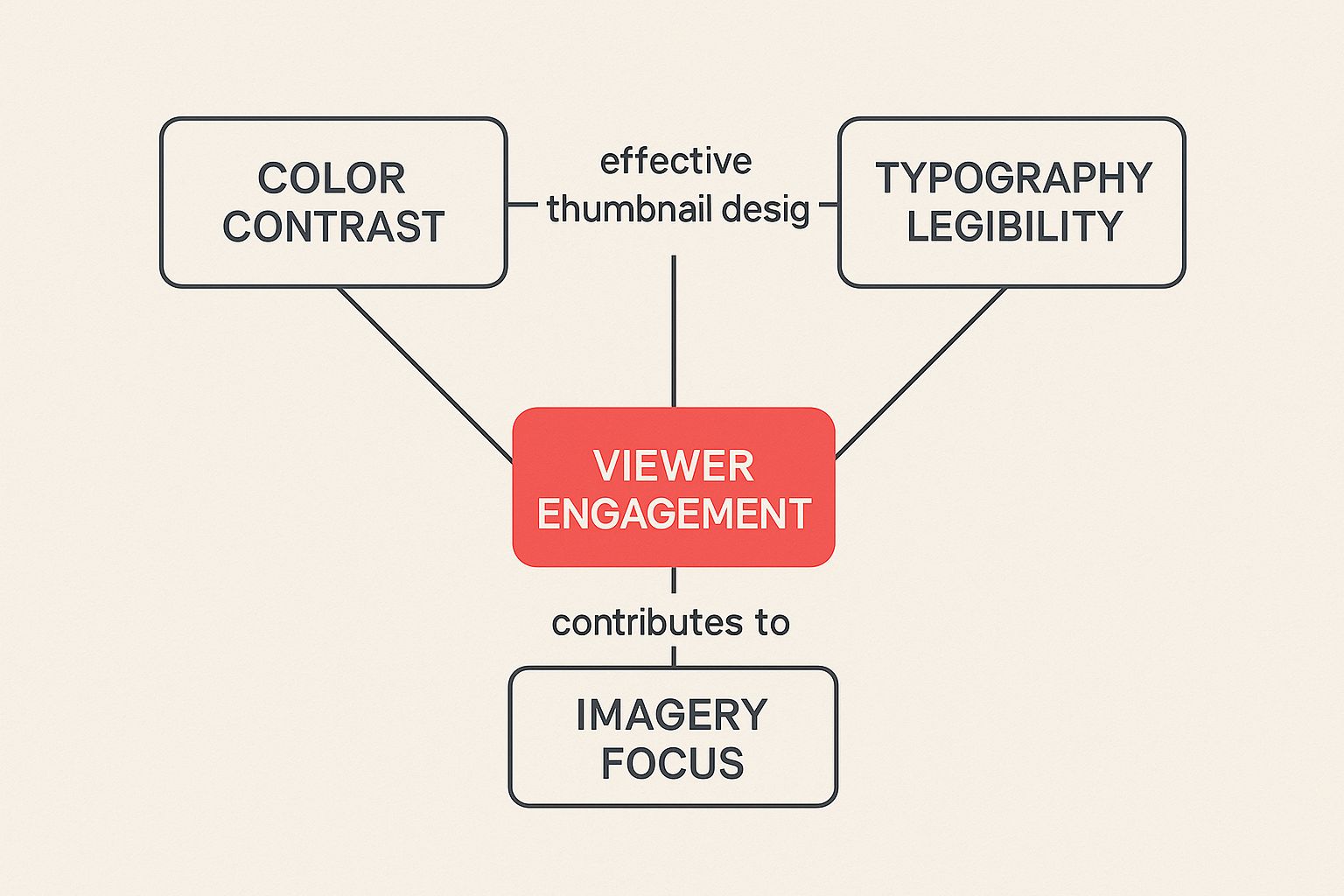
As you can see, these elements aren't just separate checklist items. They’re all part of a single strategy to stand out and earn that click.
Using Color to Control Emotion and Attention
Color is another one of your most powerful psychological tools. Bright, high-contrast colors—like a pop of neon yellow against a dark, moody background—make your thumbnail jump off the screen in a crowded feed. But different colors also trigger specific feelings:
- Reds and Oranges: These often create a sense of excitement, passion, or urgency. Perfect for drama or high-energy content.
- Blues and Greens: These can feel more calming, trustworthy, or professional. Great for educational or business-focused videos.
The numbers back this up. Analysis consistently shows that thumbnails with bright colors and human faces can give engagement a serious boost. In fact, across social media platforms, posts with strong, relevant visuals get up to 79% more engagement. You can dig deeper into these social media statistics to see just how critical visuals are.
When you blend emotion, curiosity, and smart color choices, you create a thumbnail that doesn’t just show what your video is about—it persuades people to watch. It's the very first step to improving your YouTube click-through rate and getting your hard work in front of the audience it deserves.
The Secret Sauce of a Click-Worthy Thumbnail

So, what exactly goes into a thumbnail that people can't resist clicking? The best ones aren't just happy accidents; they’re built on a solid, repeatable formula. Think of it as a recipe with a few key ingredients that, when combined just right, create a thumbnail that practically begs for a click.
When you nail these elements, they work together to tell a fast, compelling story. You stop just making random images and start crafting promises—promises your video is ready to deliver on. If you want a deep dive, our guide on how to make a thumbnail walks you through these principles from the ground up.
Bold Clarity and Clean Design
Let's be real: you have less than a second to grab someone's attention. That's why bold clarity isn't just a suggestion; it's a hard rule. You need high-resolution images that are crisp and instantly understandable, even when they're shrunk down to the size of a postage stamp on a phone screen.
Clutter is the enemy. A simple, clean design with one clear focal point—whether that's a person's face, a cool product, or a jaw-dropping "after" shot—will always beat a busy, confusing mess.
Smart Branding and Punchy Text
Great branding helps your fans spot your videos in a sea of content. And no, that doesn't mean you have to plaster a giant logo over everything. It's often much more subtle.
A consistent font, a signature color scheme, or even the way you frame your shot can build powerful brand recognition over time. It’s a visual cue that tells your subscribers, "Hey, it's me! You know you're going to like this."
When it comes to text, less is truly more. Aim for 3-5 powerful words that add intrigue or context without just repeating the video title. Make that text big, bold, and easy to read against the background.
Want to see what’s working for top creators right now? Grab the Thumb Scout Chrome Extension to analyze thumbnails as you browse YouTube. You can also kick off your research by exploring millions of successful designs on the Thumb Scout platform.
How AI Is Changing the Thumbnail Game
For years, designing the "perfect" thumbnail felt like a shot in the dark. It was an art form driven by gut feelings and endless A/B testing. But that’s all changing. Artificial Intelligence has stepped in, and it's completely transforming the way we approach thumbnail creation. Instead of just guessing, we can now use data to make smarter decisions that actually get clicks.
AI tools are digging through mountains of data from successful videos to see what really works. We're talking about more than just pretty pictures. This technology analyzes everything from viewer reactions and facial expressions to the most eye-catching color combinations for your specific niche. The market for AI image editing, already valued at $80.3 million, shows just how serious this shift is. With AI, thumbnails have evolved from simple signposts into powerful marketing tools. You can dive deeper into these AI image statistics to get the full story.
Your New Secret Weapon
So, what does this mean for you? Think of AI as a powerful assistant, not a replacement for your creativity. It’s your secret weapon for gaining an edge, handling all the tedious stuff so you can focus on the core idea.
- Instant Background Removal: No more spending hours in Photoshop. Just one click and your subject pops.
- Smart Color Optimization: Get recommendations for color palettes that are proven to stand out in a crowded YouTube feed.
- Proven Layout Suggestions: See which thumbnail structures are currently crushing it in your category.
AI essentially gives you a massive research team in your pocket. It helps you understand what works and, more importantly, why. You're making informed choices, not just crossing your fingers and hoping for the best.
You can put this power to work right now with a tool like Thumb Scout. It lets you search and filter thumbnails by text, colors, and even faces. And if you want to see what’s working while you browse, the free Thumb Scout Chrome Extension gives you instant insights directly on YouTube.
Common Questions I Hear About Getting More Clicks
Getting thumbnails right can feel like trying to hit a moving target. Here are the answers to the most frequent questions I get, broken down to give you real clarity and actionable tips.
Does my thumbnail have to match my video title exactly?
Nope! In fact, it's usually better if they don't simply repeat each other. Your title and thumbnail should work as a one-two punch. The thumbnail creates visual intrigue, and the title adds context or asks a compelling question. Repeating the title on the thumbnail is a wasted opportunity.
How much text should I put on my thumbnail?
Less is almost always more. Stick to 3-5 powerful words, max. Remember, your thumbnail will be tiny on a phone screen, so the text needs to be huge, bold, and easy to read in a split second.
Should I put my face in every thumbnail?
It depends on your channel, but for most creators building a personal brand, the answer is a big yes. A familiar face builds brand recognition, trust, and a direct connection with your audience. It's why so many top YouTubers do it.
Can I change a thumbnail after my video is published?
Absolutely, and you should! If a video isn't performing as well as you'd hoped, swapping out the thumbnail is one of the easiest and most effective things you can test. It can breathe new life into old content. Experimenting is the name of the game, and you can get amazing ideas by researching your niche with Thumb Scout.
Is there a "best" color for thumbnails?
There's no single magic color, but high-contrast combinations work best. Think bright yellows, greens, or reds against dark backgrounds. The goal is to pop against YouTube's white, grey, and dark-mode interfaces.
How do I know if my thumbnail is good before I publish?
The best strategy is to test it. Show it to a friend and ask what they think the video is about. Or, even better, create 2-3 different versions and see which one feels most compelling. You can also get a feel for what works by studying top-performing thumbnails in your niche using the Thumb Scout Chrome Extension.

